
If you have a specific keyword that you are targeting, one of the best things that you can do is to search for that term in Google and individually analyze the top 5 pages that are already ranking well for that term. Through this exercise you will get a good sense for where the bar is currently at, and if you intend to usurp the current top pages, you will have a clear idea of what you will need to do.
Use the following steps to perform a quick SEO analysis of a specific page. Remember, in order to outrank your competitors your own page must perform at least meet their strengths and exceed their weaknesses according to the algorithmic factors that Google uses to prioritize its search results.
Use SEO Quake to perform a keyword density report on competitors pages. Install SEO Quake on Firefox, once installed go to the webpage you want to analyze, right click on a PC or Ctrl+click on a Mac, hover over SEO Quake and a sub-menu will appear, click on Keyword Density. It will launch a complete keyword density report that will show you how the content of that page is weighted toward 1 word, 2 word, 3 word and 4 word keyword phrases. You can then compare this same report to your own page and consider whether or not there are changes that you should make to your content. Look for terms that are not the exact keyword you are trying to rank for, but are highly relevant in a discussion of that topic.
To do this you will have to install SEO Quake, the free extension for Google Chrome or Firefox. With the extension installed, simply navigate to the page, right click, hover over SEOquake and then select Keyword Density from the sub-menu.
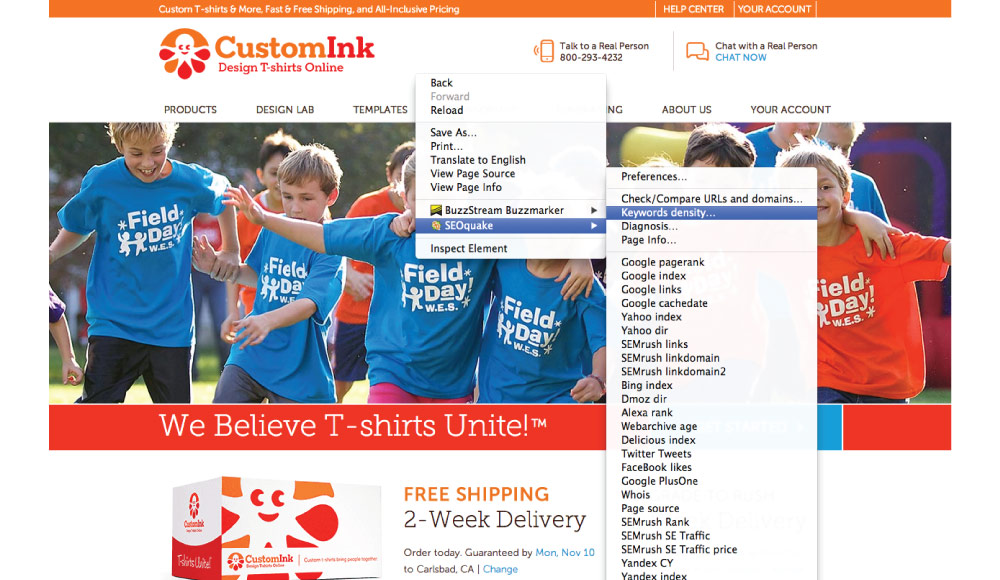
Once you click on Keyword Density from the menu as shown above, a new tab will open with a the keyword density report similar to the image below. Scroll down to view the full report and take note of any phrases and keyword densities that you find interesting.
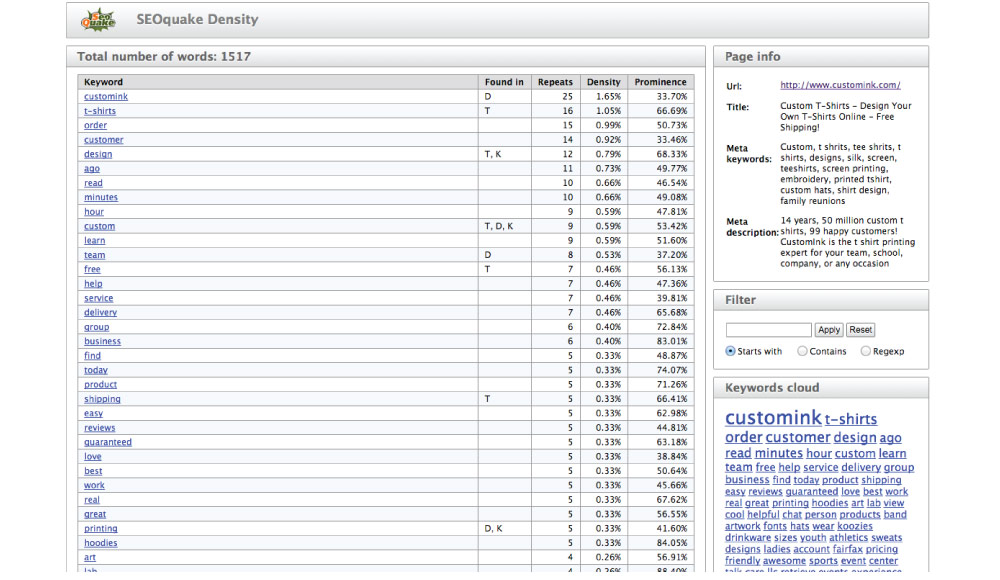
Look at the wordcount. How does the wordcount on your page compare? Remember, you are trying to convince search engines that your page should be the #1 resource in the world for this topic. The total wordcount for the page will appear at the top of the Keyword Density report.
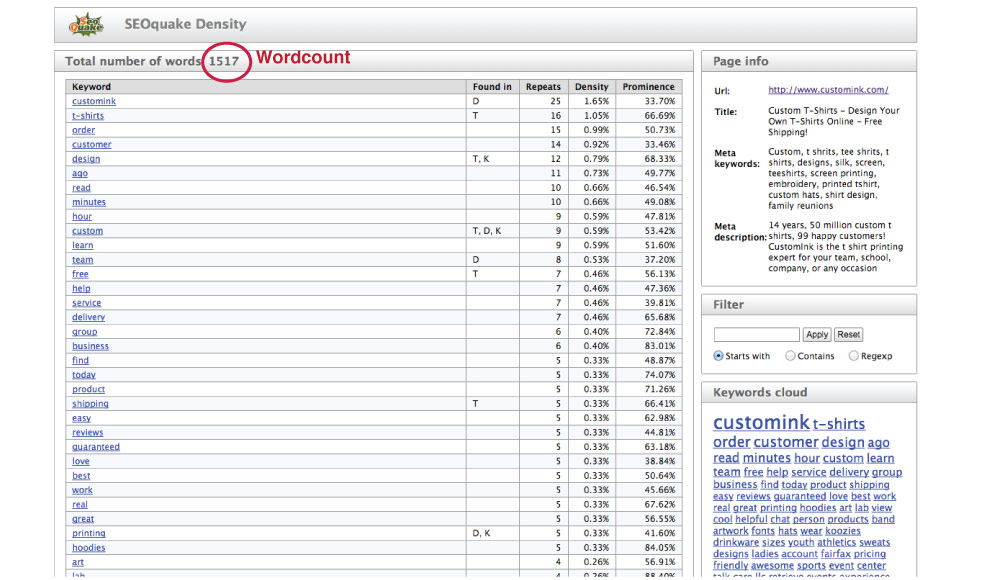
Look at the reading level and quality of the content on the page. The reading level can be found here: https://readability-score.com/ click on the URL tab and enter the URL in question. The reading level of the page can provide a clue as to what level of sophistication Google associates with this subject.
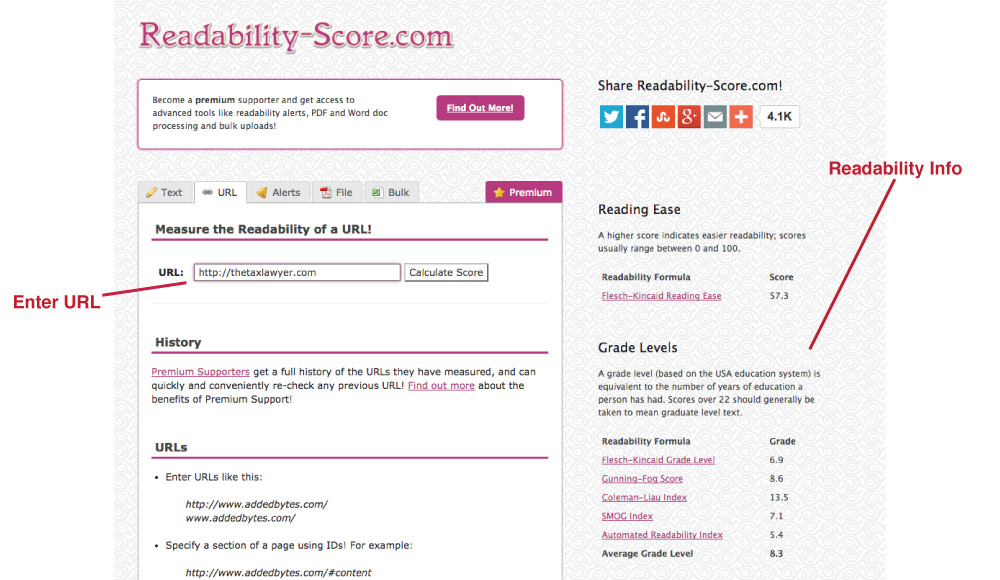
Look at the social signals for that page using either ahrefs.com or opensiteexplorer.org
Take note of every different type of content on the page, navigation, written content, photos, videos, product information, content recommendations, conversion strategies, user generated content such as comments, user ratings, etc… Then, check those elements in the source code of the page to see what types of content mark-up they are associating with each element and the keyword strategies being used within the content markup.
Remember, if you want to outperform a specific webpage in Google’s SERPs, then your page must perform better according to the factors that Google’s algorithm uses to rank pages. Your page must be a better quality resource according to the on-page SEO factors, and prove its popularity among web users according to the off-page factors. While many other factors are also at play such as site-wide factors and the history of your site compared to a competitor, nothing is impossible.
Now that you know how to analyze a competitor's site and individual pages
Let's Put It All Together!
Next In the next lesson we will discuss how to go about using the
