In recent years many SEO pros have made the case that a site architecture with long paths to the deepest content is not good because the deeper that content is buried in your site, the less important it will appear and the harder it will be to reach. Deeper content will tend to get less in-site links and traffic, and it may not even be indexed by search engines in some circumstances. This can be true, but it is not due to the URL structure, but rather it would be due to poor navigation.
It is important to understand that the URL structure of a webpage should be properly categorized to account for every directory between the homepage and deep supplemental content. However, content that is buried deep within the website requires inclusion in navigation paths that make the content easily accessible.
You should be able to access any page of a website within a maximum of 3 clicks from any other page of the website!
In this lesson we will take a look at these two perspectives that seem contradictory, but in actuality are two important strategies that work together to create a well optimized website.
In the following site architecture flow chart for example, the numbers represent how many indexes deep the page would be in the URL structure of the page:
Site Architecture Flow Chart
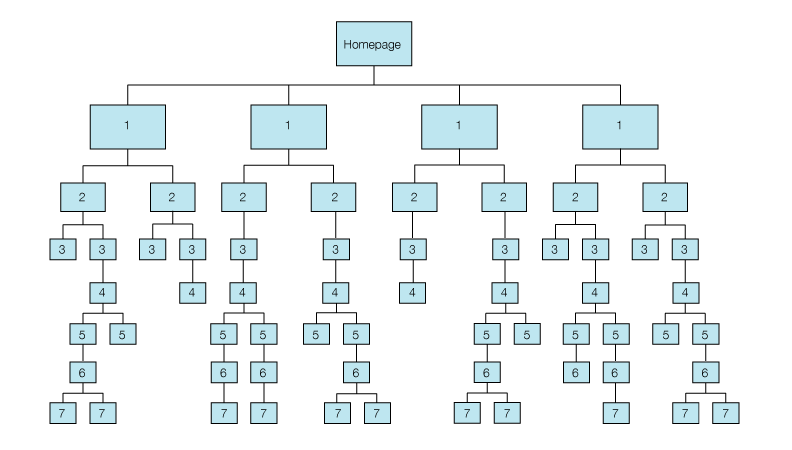
The above example provides a visual representation of a well optimized URL structure. The numbers on each page represent the number of indexes beyond the rood domain that the URL structure extends. For example: A page that is 7 indexes deep could have a URL such as one of the following examples:
http://www.website.com/products/clearance/mens/shoes/nike/running/air-max
http://www.website.com/parts/truck/toyota/tundra/wheels/rims/bmf-m-80-black-662b-405515025
The above URL structures are very well optimized and appropriate content paths for the fictitious pages that they represent. However, such a deep URL structure faces one very important potential problem, and that is the navigation path.
If it takes a user more than 3 clicks to get from your homepage to the specific content they are looking for, most visitors will simply abandon your site. Also, search engines may not follow a link path through 5, 6 or 7 levels to fully index your site. Therefore, any content that isn’t accessible within 2-3 clicks from your homepage and top category pages runs the risk of not being indexed. That means that it won’t even exist in the search engines, and will never show up in search rankings. This can be a massive problem.
However, this massive problem can actually be easily solved through well structured site navigation. A well structured site navigation virtually flattens out your site architecture, making every page of the site accessible within 1-3 clicks.
For example, good site navigation will turn your sitemap from the URL flow chart above, to a site navigation flow chart like this:
Site Navigation Flow Chart
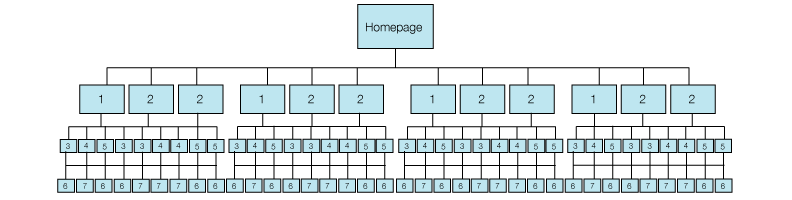
In the above site navigation flow chart you can see that every page is accessible with just 3 clicks from the homepage. In fact, with 100 links per page you can actually reach 100,000,000 pages within 3 clicks. Of course that would require each page to have an entirely unique sub-navigation, however it is possible.
The other thing to notice about the above site navigation flow chart is that each level within the flow chart actually provides one click access to multiple layers of URL depth.
Level 1: In the above example, the first level below the homepage would represent a Global header navigation, offering level 1 categories and level 2 sub-categories.
Level 2: The next level of navigation depth provides access to level 3, 4 and 5 pages and would only be available through the level 1 and level 2 pages that are within their own genealogy.
Level 3: The last level of navigation depth provides access to level 6 & 7 pages that will typically be made available through secondary sub-navigation, contextual links, resource links or suggested content menus that would be made available throughout the level 3, 4 and 5 pages that are within their own genealogy.
The benefit of this type of navigation structure is a simplification and streamlining of the user experience by making it easier to access the deepest content on your site. This type of structure will also help ensure that your site is fully indexed by search engines and that your page rank will flow from your top level pages to every page on your site thus helping every page achieve higher search engine rankings.
Let’s put site navigation Into Perspective!
Next In the next lesson we will take a look at
