
Anyone with a computer and internet connection can start a web-based business, and if you do it right a web based business can provide a massive boost to a brick and mortar business, turn a small business into an industry leader or just give you a source of additional income that can quickly surpass the salary of even the highest paying jobs. The key to this type of success is understand all of the working parts and knowing how to set everything up so that it is as efficient and self perpetuating as possible. The key is to build a well balanced ecosystem.

Web based businesses are sort of like salt water aquariums. If you set up a salt water aquarium correctly, it can come very close to being a self sustaining ecosystem where you simply add nutrients and give it an occasional cleaning. Unfortunately, when you are first setting up an aquarium it is very easy to pick plants, reef, fish and other creatures without considering if the role they will play in the ecosystem. Sure, it's important that you like the way they look, but what is even more important is whether they will live in harmony and support one another, or if they will compete for the same resources and end up killing each other.
With a web based business, it is important to think through every aspect of your business and develop a system that will leverage many channels to multiply your efforts, reaching tens of thousands, hundreds of thousands or even millions of people with your marketing messages, and pushing them through a largely automated conversion funnel. Sounds impressive doesn't it? That's because it is impressive... but it's not that hard. It comes down to good business principals, smart marketing strategies and button pushing. You can do it! We are here to help.

In this lesson we will review everything you will need to create, manage, promote and make a profit from a web based business. There are many basic business functions that you will need to have in place in order to run a sound business and in this course we are going to give you most of them. But, there are two things that you will will be responsible for... all on your own:

1. A Good Idea, Product or Service:
The most important factor in your success with be the idea that your business is founded upon. People will be drawn to great ideas, great products and great services. However, you don’t necessarily have to have a game changing breakthrough in order to be wildly successful online. As long as you have a good product or service that people want or need, and that is comparable to your competition, then great marketing can definitely win you the market share you need to be successful. So we are going to assume that you have a decent business concept, and show you how to build an unstoppable marketing machine!

2. Backend Business Functions:
This course is focused on the online aspects of your business, so we are not going to attempt to discuss the real world aspects of your business. For instance, we will not spend time discussing items that would be attributed to your general and administrative expenses (rent, utilities, accounting, etc.), we will not discuss your product supply chain or logistics, nor will we get into any advice about the legal aspects of your business or anything else that is not specifically related to online marketing. For the time being we will assume that you’ve got all those other aspects of your business covered.
For the sake of being thorough, we just felt the need to get those two disclaimers out of the way. Now, let’s go through a high level overview of what you will need to build a high-powered online marketing machine!
1. Creating A Website:
Of course you are going to need a website and the paths and options that you could take to get from concept to having a live and profitable website are nearly endless, but we are going to take you down the most simple and logical path.
One of the first considerations most people make, after coming up with an idea for a web-based business, is what it should be called. There is a real art to naming a business, but there are also some important strategic and logical considerations:
- Your web address should match the name of your business. It is your brand.
- Your web address should be as short as possible.
- Your web address should not be too generic.
- Your web address should either be a short combination of relevant and descriptive words, or a catchy sounding made-up word.
- From an SEO perspective, the use of descriptive keywords in your domain name can demonstrate some relevance to that subject matter and can slightly help your rankings improve for those terms. This used to be a powerful consideration for SEO, however the importance of this element in SEO has been significantly diminished among the major search engines. Still, the use of descriptive keywords will help to quickly communicate to your target audience what your company does. Therefore, there is still some benefit to using descriptive keywords as a business name / web address.
- Using a catchy sounding made-up word is a more difficult strategy in the beginning of your business because people may not intuitively understand anything about your business just from hearing the name. Therefore it will take time and a lot of effort to establish your brand as being connected to your product and services. However, the benefit of this strategy is that your catchy sounding made-up word is not likely to have any real competition. This will make it easier to rank well in the search engines for branded terms. If you take this route, your challenge will be marketing and branding like crazy until people begin to associate your brand with the products and services you offer.
- Choosing a TLD: .com, .net, .org, etc… choosing a TLD (top level domain) is an area that is going really open up in 2014 as up to 1400 new gTLD’s will be released. However, for the next few years .com and .org will likely continue to have the most trust in the eyes of the general public.
- Purchasing an existing domain name. When searching for domain names you will quickly find that the majority of good domain names are already owned taken. However, you may find the domain name that you want is for sale. The biggest consideration when buying an existing domain name is that existing domain names can and will bring their history with them. That means that if the domain that you want has been used well over the years, you could benefit from a history of relevance and quality. However, if the domain name was used for a spammy or malicious website, it could have penalties associated with it from the search engines and that could harm your ability to succeed. One quick way to search the history of a domain name is to use “The Way Back Machine” at: http://archive.org/web/ That free tool will allow you to see a chached version of the homepage dating as far back as 1996. Another good idea is to run backlink and rankings reports, which you will learn how to do in the “Competitve Analysis” course. If the domain recently took a big drop in organic rankings and/or if the domain has a lot of suspicious backlinks, you may want to stay away from it.
- There are many domain registration services to choose from. Here is a short list of the best domain name registration services on the web: NameCheap.com, Name.com, GoDaddy.com, enom.com, Ghandi.net, 1&1.com and Hover.com
Planning the structure of your site is an exercise that will shape your user experience, create your conversion funnels and give strong indicators to search engines how to properly categorize your content. This is an exercise that is born out of inspiration and tempered with technical best practices.
While no standardized process can replace your creative intuition and insight into how you see the user experience unfolding within your site. In the course “Site Architecture & Navigation” we will take you through a step-by-step process that will guarantee your site is structured to create an intuitive user experience while also maximizing SEO potential.
If you already have a live website, reviewing the “Site Architecture & Navigation” course will help you evaluate your information architecture and evaluate the customer journey.
If you do not yet have a live site, it is a good idea create a flow chart of what you envision the user paths to be and for each page within that flow chart you should create a list of the functionality that you would want that page to offer. This is should be an informal brain storming exercise that you do before going through the more formal planning exercises in the Site Architecture & Navigation course. Just keep yourself open to change as you learn more and progress through the course.
Lastly, it will be very helpful to create some rough draft wireframes for each type of page on the site to illustrate how you would envision the functionality and information to be presented. If you are not a designer, you may not want to spend too much time on this or become too attached to the layout, but this step is still recommended. In lieu of wireframes you can surf the web and look through template websites like TemplateForest.net taking screenshots of page layouts, design elements and functionality that you may want to replicate on your own site.
Once you are ready to enter your web development phase there will be two paths you can take, and the site planning & wire framing will allow you to either communicate effectively to web developers, or it will help you evaluate existing web themes to find one that perfectly fits your needs.
The web is full of an ever expanding, seemingly endless variety of technologies and programming languages. Every website is the product of numerous different languages, but not all languages play together nicely. The Planning Site Structure & Functionality process should play an important role in helping you narrow down which tech options will be best fit for your project. You should seek the advice of an expert before making a decision. The following information should help you begin to understand which options may be best for your business.
-

HTML5:
HTML is a markup language used for structuring and presenting the content of web pages for viewing through web browsers. HTML5 is the most current version. Proficiency in HTML5 is a requirement for any web developer and is highly recommended for anyone who will be managing content on a website. (Even though content management systems make it easy to run a website without any coding knowledge, it is still important to know some basics.) Previous to HTML5 there were other versions of HTML that are still widely in use today. You will commonly find HTML 4.0 in use as well as XHTML which is a strict form of HTML. However, moving forward HTML5 is strongly recommended.

CSS3:
CSS stands for cascading style sheets. CSS3 offers a modular set of improved capabilities over previous versions of CSS, that are both independent and backward compatible. CSS delivers the design of web pages. This language gives a webpage it’s look and feel, and is a requirement for web developers (particularly themers).

PHP:
PHP is a free, open-source, server-side scripting language that is used to create dynamic websites where all of the information that appears on a web page is actually stored in a database and then called and embedded into an HTML source document. This is one of the most popular languages for web developers and powers the most popular open-source CMS systems such as Drupal, Wordpress, Magento and many others including some of the most popular sites on the web such as Digg and Facebook.

ASP.NET:
ASP.NET is a set of Web development tools offered by Microsoft. Programs like Visual Studio .NET and Visual Web Developer allow Web developers to create dynamic websites using a visual interface. Of course, programmers can write their own code and scripts and incorporate it into ASP.NET websites as well. Though it often seen as a successor to Microsoft's ASP programming technology, ASP.NET also supports Visual Basic.NET, JScript .NET and open-source languages like Python and Perl. Most closed source content management systems are built on ASP.NET because it behaves similar to compiled code software programs such as MS Word where users are able to access the intended functionality, but the underlying code is inaccessible.

Java:
Java is a class-based, object-oriented programming language. It is one of the most in-demand programming languages and a standard for enterprise software, web-based content, games and mobile apps. Java works across multiple platforms such as Mac OSX and Windows.

JavaScript:
JavaScript is a client and server-side scripting language that derives much of its syntax from C. JavaScript can be used across all major web browsers and is an essential language for interactive elements and animated web functions as well as game development and desktop applications.

jQuery:
jQuery is a small and feature-rich JavaScript library that enables HTML document manipulation, event handling, animations and Ajax much simpler. jQuery is a very popular implementation of JavaScript.

Python:
Python is a high-level, server-side scripting language for websites and mobile apps. It is considered a fairly easy language for beginners due to its readability and compact syntax. That means that developers can use fewer lines of code to express a concept than they can in other languages. It powers the web apps for Instagram, Pinterest and Rdio through its associated web framework, Django, and is used by Google, Yahoo! and NASA.

Ruby:
Ruby is a dynamic, object-oriented scripting language for developing websites and mobile apps. Ruby is considered user-friendly and easy for beginners because Ruby was designed to be easy to write. It powers Ruby on Rails which is used on Scribd, GitHub, Groupon and Shopify.

XML:
XML (extensible markup language) is a markup language that defines a set of rules for encoding documents. It was designed to transport and store data. It is widely used in web services. Many APIs (application programming interfaces) have been developed to aid software developers with processing XML data including RSS, Atom, SOAP and XHTML.
-
In a dynamic website, information such as text, images and video are all stored in databases and then called from the database and placed on the webpage whenever the webpage is loaded into the browser. These are special purpose languages that do one or more of the following: Data Definition (defining data types and relationships), Data Manipulation (inserting, updating or deleting data), Queries (searching for information and computing derived information). Database languages are specific to a particular data model.

SQL:
SQL combines data definition, data manipulation and queries into a single language.

MySQL:
MySQL is the world’s most widely used open-source database management system. MySQL is a central component of the LAMP (Linux, Apache, MySQL, PHP/Python) open-source web application software stack. The most popular open-source content management systems such as Wordpress, Drupal, Joomla and Magento use MySQL, as well as popular websites such as Wikipedia, Facebook, Twitter, Flickr and YouTube.

MariaDB:
MariaDB is a community-developed fork of MySQL whose lead developer was the founder of MySQL. The intent is for MariaDB to maintain high compatibility with MySQL to ensure “drop-in” replacement capability with library binary equivalency and exact matching with MySQL APIs and commands. MariaDB will be used by Drupal 8.

Oracle:
Oracle is a closed-source object-relational database management system produced and marketed by Oracle Corporation. If your business is enterprise level, closed-source and you want cloud hosted, then Oracle is likely to be at the top of your list.

Microsoft SQL Server:
Microsoft SQL Server is a relational database management system developed by Microsoft. Microsoft SQL Server compares to both Oracle and DB2 and claims to be the most secure of any of the major database platforms. Primarily used with closed source, enterprise level businesses.

XQuery:
XQuery is a standard XML query language implemented by SML database systems such as MarkLogic and exist, by relational databases with XML capability such as Oracle and DB2.

SQL/XML
SQL/XML combines XQuery with SQL.
-

C:
C is the oldest and most widely used programming language as it is the basis for many other programming languages. C provides the building blocks for C#, Java, JavaScript and Python. However, C is mostly used for implementing operating systems and embedded applications.

C++:
C++ is an intermediate level language with object-oriented programming features that enhance the C language. C++ powers major software like Firefox and Adobe programs. It is mostly used to develop systems software, application software, along with high-performance server and client applications and games.

C#:
C# is a language developed by Microsoft as part of .net and is used do develop software for Microsoft and Windows.
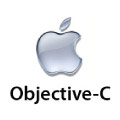
Objective-C:
Objective-C is a general-purpose, object-oriented programming language used by Apple OSX, iOS and Apple APIs. Objective-C can be used to create iPhone apps.
CMS stands for Content Management System and they allow users to build and administer websites without the need to know any code. For any organization that either lacks a full time in-house development team, or that would like people in marketing, editorial or even the business owners themselves to be able to add, delete or update content on the website, a CMS is an absolute necessity. While it would be impossible for us to take a detailed look at all of the available CMS systems here, there are some significant differences among CMS systems that we will briefly discuss.
There are many different CMS systems available and numerous considerations that should go into your decision making process. Perhaps one of the most significant “lines in the sand” is drawn between Open Source and Closed source systems. Let’s take a look at some of these considerations and help you figure out which direction you want to go.
Open Source:

Open-source means that the code behind the CMS system is freely accessible. This means that once the CMS is downloaded and installed, any developer with access to your server can go in and make customizations. The largest open source CMS systems are Wordpress, Drupal, Magento and Joomla (although many more exist). One of the most attractive features of open source CMS’s is that developers from around the world will contribute modules or plug-ins that allow you to add all kinds of functionality with plug and play ease. While this can potentially introduce some problems, such as modules that do not function well together, the open source community support modle typically allows these CMS platforms to grow and evolve with the most up to date and in demand types of functionality. For website owners the benefits can be significantly lower costs for highly functional and customizable websites, and the ability to hire from a massive pool of qualified developers.
Recommendations:
-

Wordpress is the most popular blogging system in the world, by far and the system has been used by many developers to create very sophisticated and complex websites. The popularity of the platform is mostly because it is considered the easiest to learn and very extensible through over 30,000 plugins that have been contributed to the community. If you have a very simple information website, a blog, magazine or news site, Wordpress is likely to be able to suit your needs. The only downside of Wordpress is that it basically treats all content as either a blog or a page and isn’t really meant to handle complex or dynamic sites. It is accurate to say that Wordpress has a low floor and a moderate ceiling as to what it can do. Also, there have been a number of Wordpress attacks that have given rise to security concerns.
-

Drupal is the most sophisticated and capable open source CMS platform. Compared to Wordpress Drupal has a slightly higher floor but a much, much higher ceiling in terms of its capabilities. Drupal is capable of running everything from small business websites to large Governmental and Institutional sites like Whitehouse.gov and many universities and enterprise level corporations. Drupal is able to deliver very dynamic capabilities making it ideas as a platform to develop social networks or to deliver very personalized user experiences. While not natively an ecommerce platform, Drupal delivers fantastic ecommerce capabilities through the use of Drupal Commerce or Ubercart. Really, there isn’t anything that you can’t do with Drupal and if set up correctly it can give you a very powerful and pleasurable user experience. For these and many more reasons, Drupal is our most highly recommended platform among all CMS systems.
-

Magento is purely an eCommerce open source platform. While the system does not offer many of the great content and user features that Drupal offers, for pure eCommerce it’s capabilities are incredible. If your business is a large eCommerce business, Magento is a system that you absolutely must consider.
Closed Source:

Closed source means that the CMS works similar to a desktop application like Microsoft Word. You can open it up and use the features if offers, but if you want a feature that is not offered you cannot access the code to make the necessary changes yourself. The drawbacks of closed source systems are that they can be very expensive and if the features that you want are not available, you may have to live without those features until the company that supports that CMS decides to introduce those featues… which may be never. However, the benefits of closed source CMS systems can include increased security and performance. Typically a closed source CMS is only worth considering if you have an enterprise level corporation and a super massive and complex website.
Recommendations:
-

Ingeniux is a truly remarkable CMS system for the fact that is it decoupled from the backend, meaning that it is a language agnostic middle layer between any complex back-end systems, databases or pricing engines. For instance if you have a sophisticated back-end system built in Java and you are looking for a front end CMS so that your marketing department can have control over content, marketing and promotions without needed to involve your development team… then Ingeniux may be the perfect platform for you.
-

Sitefinity is an ASP.net closed source CMS that is capable of handling the largest and most complex frameworks and functionality that you could ask for out of a website. Ideal for massive Enterprise level corporations with complex and strict security requirements.
There are many smaller, closed source “website builder” platforms and typically they are focused on very small businesses. Typically they want to give you a free website and charge you for the hosting plan. These include solutions like GoDaddy, Wix, and many, many others. While these platforms claim to provide a simple way for a non technical user to get their website up and running fast, you could quickly find yourself hampered by lack of functionality and either locked in to a hosting contract or needing to start from scratch on a real website very soon. Do yourself a favor and go with Drupal or Wordpress from the start. In the course “Run, Site, Run!” we will show you how to put up a beautiful website in a single day without knowing code.
-
The most popular CMS’s such as Drupal, Wordpress, Magento and Joomla have thousands of existing themes that can be purchased and installed to get a fully designed and developed website up and running. We will explore the process of evaluating and using existing themes as a step-by-step process in the course “Run, Site, Run!”.
Pros of Existing Themes:
By using an existing theme you can get a beautiful and fully functional website up and running in just a few short hours. From a design perspective nearly every possible type of design for a webpage has already been done. By shopping through the thousands of existing themes available you may be able to find something that is already designed and is a perfect fit for your business. Also, with the popular CMS systems, customizations are typically fairly easy to do. Lastly, existing themes range from free to just a few hundred dollars, so you can save a lot of time and money going this route.
Cons of Existing Themes:
When working with a theme that was not designed specifically for your business, you could be getting a website that includes unnecessary features and functionality, things that you will never use. This is called bloat. You may also find that the theme is lacking necessary features and functionality and therefore some custom web development is still necessary. Also, there are many different ways to code websites. You could find a beautiful theme built on a great CMS, yet it could still be coded very poorly. Different developers use different logic, techniques and syntax and many elements of a website are interrelated. This can make it difficult for a new developer to jump into an existing website, especially if there are errors that need to be fixed. So if you do choose to go the route of using an existing theme, you should be prepared to find 2-3 that you like and have a developer evaluate the code before making your final choice.
-
Custom web development is where you work with a developer to design a site from scratch that is based on your unique vision for your business. Your site could still be built on one of the popular CMS systems, or could be completely custom built just for you.
Pros of Custom Development:
Custom web development can be an exciting process. It is fun to see your vision come to life. By building a website based on your unique vision from the ground up, you should be able to avoid unnecessary bloat, meaning features and functionality that you don’t really need. Your final site should be streamlined to match your business processes and could increase efficiency and performance. In the end, your developers will understand the site inside and out and therefore future updates could potentially be streamlined.
Cons of Custom Development:
It is often said that in the history of the internet there has never, ever, ever been a custom web development project that has come in on time and under budget. The fact is, even the most experienced web developers will have an extremely difficult time correctly estimating the time and costs involved with bringing your unique vision to life. This is partly because your vision is likely to either evolve during the course of development, or the developers understanding of the project will evolve. Also, custom development is by nature a slow and expensive process and in the end you are likely to end up with something that is not much different in design and/or functionality than is already offered by many of the existing themes that you could have purchased quickly and cheaply to get going.
The design of your website will dictate user experience as much as, and sometimes more than, the products and services you are offering. An in depth discussion of design is offered in the “Custom Web Development” course, however the following are a few points to keep in mind.
“Design is not just what it looks and feels like. Design is how it works.” – Steve Jobs
“Design is a plan for arranging elements in such a way as best to accomplish a particular purpose.” – Charles Eames
Responsive / Mobile First:
More and more people are find new websites while on mobile devices such as phones and tablets. This is because more people are now opening email, spending time on social networks, and reading news on mobile devices than on desktop computers. Therefore, if content marketing, social, email or display advertising are going to be a part of your web strategy, then it is imperative that your website is optimized for viewing on a mobile device.
Responsive design is a technique wherein the layout of a webpage is automatically adjusted and elements such as images or video are resized to optimally fit the screen size of the device it is being viewed on. This optimizes the user experience across different devices including desktop, laptop, table and mobile by minimizing the need for users to zoom or pan to be able to view and interact with the webpage. It should be noted that Google has come out and stated that Mobile optimized sites will outrank non-mobile sites for people viewing search results through mobile devices. A thorough discussion of the principals, considerations and techniques for mobile design is offered in the courses “Optimizing For Mobile” and “Custom Web Devleopment”.
Brand Aesthetic and UX:
The look and feel of your website should be consistent with your brand aesthetic. That means that all of your marketing materials from your website, to any other collateral you put out should utilize the same fonts, color palette and design choices. The idea is that your company should be instantly recognizable based on the design of the materials that will shape your customer experience.
A Subjective and Complex Art and Science
Digital design combines the subjectivity of art with the highly quantifiable data of what works best. Some design techniques consistently outperform others in terms of achieving various objectives. While in general there is no “right” design, there certainly is a lot of “better” and “worse” in specific situations. One of the best exercises that a website owner or designer should be constantly doing is observing design in the wild and taking note of techniques that appear “good” or “bad”. Then, when you find a great design idea… copy it and test it. Split testing new design ideas against old designs can help you continuously upgrade your site and improve conversions. Remember…
Good artists copy, great artists steal.
How your site is hosted will impact your business in a number of ways including customer service, cost, security, SEO considerations, speed, and scalability. We will briefly discuss the major differences in types of hosting plans and the top companies offering each type of service.
Free Hosting:
Free web hosting services are offered by some companies, often supported by advertisements and are quite limited compared to paid hosting plans.Shared:
With a “Shared Hosting Plan” your website will reside on a server that is also host to numerous other websites. The server is partitioned so that each site can be accessed and maintained separately. However, every website on that server will share the same IP address. The biggest benefit of a shared hosting plan is cost. Shared hosting plans can be found for under $5 per month. Drawbacks of shared hosting include limited space, bandwidth and server resources which could negatively affect the performance of your website. Also, you may never know what websites you are sharing that server with and if one of those sites is penalized by search engines, because you share the same IP address, that search engine penalty could potentially have a negative effect on your search rankings as well.
VPS:
A Virtual Private Server is still essentially a shared hosting plan, however you have much greater control over your hosting environment and can get a unique IP address while still keeping the costs lower than either a dedicated or cloud server environment. A VPS environment can be sufficient for most businesses with relatively simple content-based websites and up to tens of thousands of visits per month.
Dedicated:
A dedicated server is a hosting plan wherein you rent a server that is dedicated to your website alone. This gives you the maximum bandwidth and memory available based on the type of server you are renting. Dedicated servers offer more control than shared or VPS plans including choice of operating system, hardware, etc. Using a dedicated hosting services also offers more security and email stability. Due to the relatively high price of dedicated hosting, it is mostly used by websites that receive a large volume of traffic and/or are performing complex operations including ecommerce, social networking or a significant amount of personalization or other dynamic operations.
Managed:
With managed hosting you get your own server, but you typically are not allowed full control over certain options and denied root or administrator access so that the hoting company can mitigate configuration problems. However, you would still get FTP access.
Colocation:
Colocation web hosting is where you own your server and pay a hosting company to provide the physical space where the server resides and take care of the server. In most cases the hosting company does not actually service your server but only provide the electrical, internet access and storage facilities and you would be able to send your administrator to visit the data center to take case of hardware upgrades or other physical changes.
Cloud:
Cloud hosting offers powerful, reliable and scalable hosting based on clustered load-balanced servers and utility type billing models. In a cloud hosting environment your website does not reside on a single server, but rather is essentially split up among a network of servers. This provides benefits including faster site loading and protection against network and power outages and natural disasters. Another benefit is that cloud servers typically allow a website to quickly allocate more resources when traffic spikes, giving the site greater scalability. However, drawbacks could include security concerns because users have less control over where their data is actually located.
Email is functionally separate from web hosting and requires an email server. It is not a good idea to use the same server that is managing your website as your email server. While some businesses choose to bring an email server in-house (typically for situations where high security is of extreme importance), there are many services available that make email hosting flexible, easy and offer a wide variety of valuable features. This will be discussed at length in the “Email & Marketing Automation” course including options, use cases, platforms and recommended providers. However, it should be noted that email remains the most effective channel for nurturing relationships with prospective customers, remaining engaged, leading them down the conversion funnel and nurturing a long lasting relationship once they become a customer. Every web based business can reap enormous rewards from implementing marketing automation and sophisticated email strategies.
If your website is going to feature any kind of ecommerce, then you will need shopping cart functionality. You may have some choices, but they will generally be limited by other factors such as which CMS or eCommerce platform you have chosen.
When offering ecommerce, shipping is a major concern. Plugins are available for many shopping carts that will provide shipping quotes through the existing API’s offered for most of the major shipping services, including: UPS, FedEx and USPS.
Note that your shopping cart is separate from your actual payment gateway, but all major payment gateways are offered with just about every major shopping cart solution available today. Keep in mind that users are often weary of security concerns and prefer to only do business with sites that offer payment methods that they have already personally come to trust such as PayPal, Amazon and Google Checkout.
Analytics give you incredible insight into user interactions with your website including traffic to your site, referral traffic sources, bounce rate, time on site, heat maps to show where users are placing their cursor and how they are interacting with individual pages, clicks, user paths, conversions, and the list goes on. This information is incredibly valuable because it lets you know how well various marketing strategies are working to send traffic to your site, it tells you what people are doing once on your site and from this you can gain insights into how you can introduce changes to your site that result in improvements in the desired user interactions. There are many analytics solutions available both free and paid and we will take a deep dive into this subject matter in the course “Analytics, Reporting & Analysis”.
2. Online Marketing:
Of course online marketing is a very wide and all encompassing area when talking about anything related to promoting your business through digital means. The following are the main areas that you must be aware of and ready to include in your online business strategy.
At it’s heart Search Engine Optimization has traditionally been focused on achieving top organic rankings in search engine result pages. While that is still fundamentally the goal of SEO, as search engines have become more and more sophisticated and harder to manipulate, the strategies that are necessary to achieve the desired SEO results have bled into nearly every aspect of online marketing. Google now uses over 200 factors in order to grade the performance, quality, relevance and importance of a webpage and if you want your website to achieve top rankings, you have to be doing everything right.
The internet is really about two things, content and interactions. Content marketing is a strategy where you will create content and either post it on your site, someone else’s website, or syndicate it to many sites including social networks and syndication channels in an effort to expand the reach of your messaging, gain exposure to new audiences, gain links to your site from around the web and get other people talking about your business ultimately to increase traffic to your site. We will take an in-depth look at various types of content, processes for creating and optimizing and marketing that content in the course “Highly Optimized Content”. Here are just a few of the types of content you should be ready to include in your online marketing strategy.
-
Articles:
Articles are stories, typically written in either a formal AP style or an Op-Ed style, but that tend to be between 400-800 words in length and address your topic in a journalistic fashion. Article syndication networks were heavily used for a long time as a primary link building strategy. However, Google has severely diminished the effectiveness of this strategy against their algorithm and even introduced penalties for this practice in many cases. If used correctly, articles can still be a powerfully effective marketing tool online, but it is very important that you walk a narrow path or you could risk search penalties.
Blogs:
Blogging tends to be a less formal, more conversational content type. Certain common blog features such as date stamping, social media integration and RSS have made blogs one of the most necessary content marketing channels for online businesses.
Press Releases:
Press releases should be event focused and used to increase awareness for a specific message, while attempting to cultivate interest from journalists and bloggers to write their own articles about your business. Certainly some press releases are even targeted at raising awareness among your target customers. However, traditionally Press Releases, syndicated through online news wires have been used primarily for building backlinks (a strategy that Google has now cracked down on by introducing strict guidelines and penalties).
Infographics:
Essentially infographics are just images. However because they convey information and can often make statistical data visually compelling, they can be incredibly successful at garnering social shares and generating both earned media and backlinks.
Videos:
Videos are consistently proven to be one of the most popular and engaging content formats on the web. Video marketing and video syndication can have tremendous impact on traffic, conversions and engagement metrics for a website. Keep in mind that while video hosting sites such as YouTube and Vimeo can provide tremendous platforms to getting traffic and exposure for your videos, there are many advantages to utilizing a video hosting service such as Wistia. The most important benefit of using a private video hosting service is that your website will get the credit for original video content, whereas if you host on YouTube or Vimeo you are essentially taking content from those sites and embedding it on your site (which does not hold the same SEO benefit). Addition benefits of private hosting include the ability to control the user experience, customize the video player and playlists, optimize the video for streaming on any device and schema.org video markup can be included with the video embed code.
Marketing automation includes the automation of numerous activities including large-scale email marketing, lead scoring, lead assignment and so on. Marketing automation can allow your website to automatically provide users with highly personalized communications based on their interactions with your website and emails. For instance, signing up for a newsletter or new member account, or completing a purchase could all launch a drip email campaign with information that is personalized to that user, and based on their interactions with that email such as opens, clicks, sharing, etc… that user could be re-assigned to other appropriate email chains. These systems can significantly increase both conversions and lifetime customer value.
Social networks offer online businesses the ability to massively increase the reach of marketing messaging, encourage meaningful interactions with new and existing customers and build stronger customer relationships. In the course “Social Network Engagement” we will provide an overview of every major social network, how to set up and optimize your social network profiles, and strategies for building and engaging a massive social following.
One of the most important areas of metrics search engines use to determine where your website should rank in their search results is in your backlink profile. Your backlink profile is the culmination of all of the links from around the internet that are pointing to your website. Therefore, it is critical that your site is consistently growing in terms of the quantity and quality of its backlink profile. Unfortunately, in recent years Google and other search engines have significantly increased their penalties for websites that attempt to manipulate their search rankings by building optimized backlinks… and so while link building has not lost it’s importance, it has become an area that can hurt you as much as it can help you. In the course “The Link Building Game” we will take you through the most current do’s and don’ts for link building and give you some great strategies that will keep you on Google’s good side.
A big part of your success on the web will be due to your participation in the online community. From link building to co-citation, it is extremely important that both your prospective customers and search engines alike are able to discover, learn about and reach your website from all over the web. This is a theme that will be explored in the courses “Highly Optimized Content”, “Social Network Engagement”, “The Link Building Game”, “Locally Optimized” and “Building Lifetime Customer Value”.
Truly the only absolutely sure fire marketing channel that exists online is through paid advertising. An abundance of networks including Google AdWords, Facebook and numerous others will send traffic to your website based on either PPC (pay per click) or CPM (cost per thousand impressions) models. The amazing thing about paid advertising platforms is that they offer such a granular level of control and tracking that, based on your conversion percentage and margin you can build campaigns that literally guarantee positive ROI. In the course “SEM & Paid Online Marketing” we will thoroughly explore the top ad networks, getting your campaigns set up and strategies for success.
Depending upon your business model, affiliate marketing has the potential to drive tremendous traffic and revenues for your business. The nice thing about affiliate marketing is that you can choose whether you will be paying for clicks or conversions, and you are essentially placing the burden of marketing and driving traffic on your affiliate partners.
3. Analytics Reporting:
Setting up analytics tracking is one thing, however creating reports that will provide actionable insights is another thing entirely. In the course “Analytics Reporting & Analysis” we will guide you through the most important metrics to track and how to come away with actionable insights.
Conversion optimization is the practice of introducing multiple versions of your web pages with differences ranging from subtle (like changing the color of buttons and the placement of calls to action) to not so subtle (such as big changes in messaging and imagery) and then using split testing or multivariate testing to track which version performs better. Through this process you can improve your conversion rate to the point where it can have a tremendous impact on your bottom line.
4. Offline Advertising & Promotions:
While this course has been created to focus on the online aspects of your business, it must be noted that offline advertising and promotions should mirror, reaffirm and work in conjunction with your digital content to ensure a smooth customer transition from the real world to your digital content. It is critical to remember that the messaging used in offline marketing and promotional materials is essentially telling your prospective customers what verbiage and channels to use when searching for your business online. In the course “Bringing Offline Customers Online” we will provide an in depth discussion of various marketing strategies that you can use to connect offline marketing to digital content.
What to do next…
Congratulations!
You have successfully completed the Online Business Fundamentals course!
In order to give yourself some depth and perspective in the online marketing landscape we would recommend that your next step should be to go through the course “Guide To Google - Organizing The World's Information” where you will learn about the web’s most powerful tool.
Next Let’s go ahead and jump into the next course and take a look at
