Download the Google Strategy Workbook
The Google Strategy Workbook is an incredible SEO site audit that anyone can go through to gain actionable insights for improving the search engine optimization strategies of a website. The workbook is meant to accompany this lesson "Google Search Engine Features" and the lesson "Google's Algorithmic Ranking Factors". As you go through this lesson and learn about the features of Google's SERPs (search engine result pages), use the workbook to determine if your current web strategies are taking full advantage of the features and functions that Google has designed to help people find you.
Once upon a time the goal for Google was simply to deliver the best possible list of 10 organic search results side by side with some relevant text ads. But over the years Google has grown substantially more sophisticated. Google’s SERPs (Search Engine Result Pages) now feature an ever-expanding set of features that attempt to understand the intent of search queries and deliver results that are both relevant and formatted in a way that best suits the information being presented.
By gaining an understanding of the various formats and features Google uses to deliver information in the SERPs, you can gain incredible insight into how Google views various kinds of content, as well as how Google categorizes and displays information. This will allow you to identify every opportunity currently available to your business to have the most powerful search engine in the world promoting your website to potential customers.
As you move through this lesson it is recommended that you download and use “The Google Strategy Workbook” to keep track of the features your business should be taking advantage of, along with ideas and strategies that we will later include in your Plan Of Action.
-
Truly the foundation of Google’s entire business, organic search results have always utilized 4 core features.
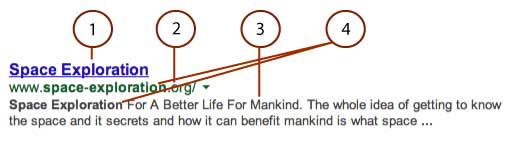
- Title (blue link): The blue links from Google’s SERPs are either taken from the meta title tag in the source code of the page, or if the title tag is either missing or not formatted correctly, then Google will automatically pull some text from your page that they feel demonstrates how your page relates to the search query. It used to be that Google would display up to 60 characters in the title, however this has changed and Google now uses a pixel limit of 512 pixels based on the size and font that the use to display the page title feature on the SERPs. On average this works out to about 57 characters, but the actual character count changes signficantly based on the width of the characters used. Therefore, if your title uses lots of narrow characters, you will be able to fit a higher character count. If your title uses lots of wider characters, you will have a shorter character limit before Google truncates your title, or decides to ignore your title and automatically generate one for you. This is a very important SEO element, so take your titles seriously.
- Page URL: Just under the blue title link is the URL of the page.
- Description: The page description is taken directly from the meta description tag in the head section of the source code on the page. There is a 923 maximum pixel limit for the page descriptions displayed in Google's organic search results. As a very general rule of thumb this works out to approximately 160 characters. Of course the actual number of characters varies based on the width of the characters used. As with the title element, if your description goes over the maximum length Google will display, this will increase the likelihood of Google generating their own description for you.
- Keywords from search query bolded in SERP: Keywords from the search query will appear in bold throughout the SERPs. Therefore, besides the benefit of higher search rankings for optimizing your page for your target keywords, when your title, URL and description include keywords that match the search query those keywords will appear bold in the SERP. This shows the user that your page is a match for the keywords they used for their search and can increase the click through rate for your listing.
For searches that are strongly related to a specific site or brand, yet still somewhat broad, Google will deliver a list of up to 6 sitelinks directly below the main homepage listing. These sitelinks provide users direct access to deeper pages, typically categories or popular pages within the site. If sitelinks are triggered, they are only ever associated with the top organic result on SERPs. While you cannot tell Google which pages you want listed in the sitelinks section, through Google Webmaster Tools you can specific pages within your site that you do not want displayed as sitelinks.
The following image is an example of an organic SERP featuring sitelinks: (The search query in this case was “NASA”)
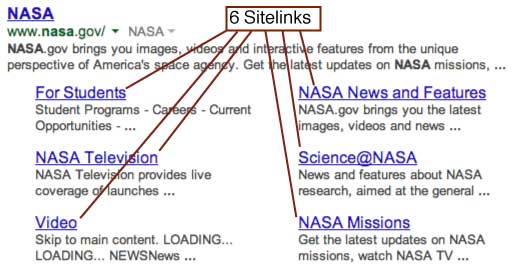
Google Authorship Markup Has Been Discontinued... But, Publisher Markup Remains
Approximately three years after Google introduced rel="author" markup to associate content with the Google Plus profile of the author of that content, and to deliver rich snippets in the search results, Google announced on 8/29/14 the end of support for Authorship mark-up saying that they will no longer support the feature or track any data related to rel="author". However, Google will continue to support rel="publisher" markup.
rel=”publisher” – This is used to link an article or any page on your site to the business profile of the company that should be credited for the content. To implement this, simply add the following tag to the “head” section of every page for which the company wants to claim ownership.
<link rel=”publisher” href=”https://plus.google.com/[Your Business G+ Profile URL]”/>
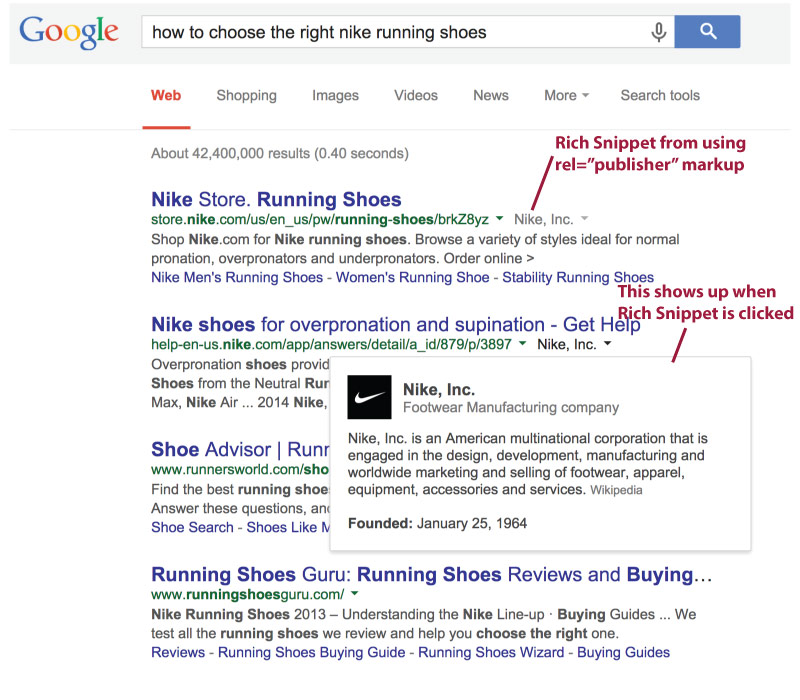
Video thumbnails have been dropped from Google organic search results for all but a select group of very large websites that specialize in videos such as YouTube, Vimeo, DailyMotion and other video oriented large brands. Like many of Google's organic search result features, this seems to be a feature that Google is continuing to experiment with. In the past video thumbnail rich snippets were displayed for webpages that simply utilized properly formatted Schema.org markup along with a video on the page.
Example:

For some types of queries such as those associated with “recipes” or local businesses, Google may deliver organic SERP listings that feature an aggregated 5 star rating, total number of reviews, a price indicator, and sometimes in the case of recipes or very specific product searches, the main image from the page may be displayed as a thumbnail on the left side of the listing. Of course to be eligible for these types of rich snippets, the information must be included as structured data within your page.
Examples:
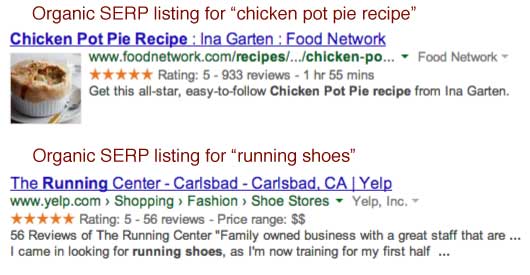
The following features are all “organic” search features in that they are not related to or influenced by ad spending. These features are triggered by search queries that fit the “user intent buckets” that Google has established for “localized search”. For instance, if the search query contains a “product, service or category of business, plus a geo location term such as a city name, then Google will pull information from what it feels are the most relevant sources and deliver that information in these special ways.
-
If your search query includes a local business category then that will typically be enough to trigger the map results. The inclusion of a city name or zip code increases the likelihood of a local map result. The local map results are Google+ Local Pages, and Google uses a special algorithm to assess the relevance, quality and trust of each listing. To optimize your ranking in the local map results you must have a Google+ Local profile that is filled out completely with high quality, keyword rich content. You should actively maintain and update your profile. Your company should be listed with identical NAP information and relevant content such as business description in the other top Local Business Listing Directories. Your profiles across the top business listing directories should consistently receive positive rankings and reviews. The relevance, quality, trust and popularity of your actual website is also taken into consideration algorithmically as a ranking factor in Google+ Local results.
Example:
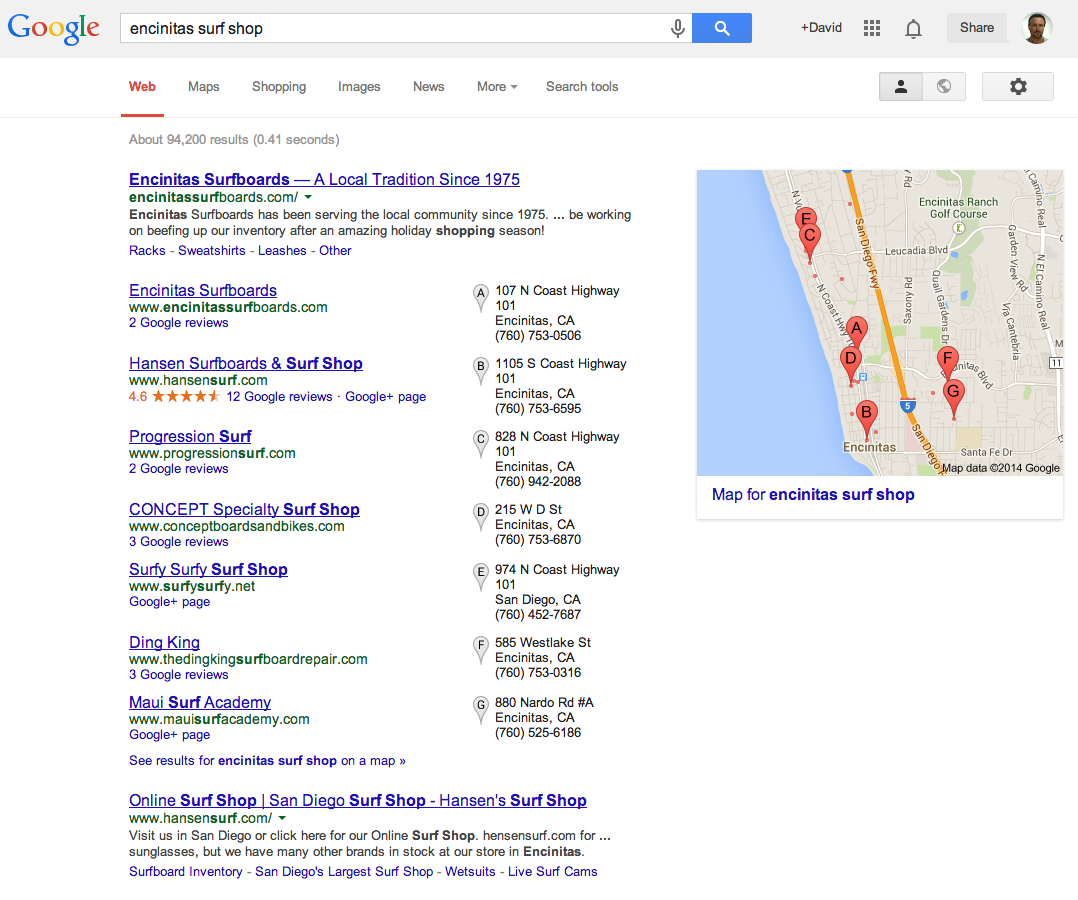
Notice the order of results in the SERP for “encinitas surf shop”. EncinitasSurfboards.com ranks number one because it is very close to an exact match for the term AND their Google+ Local Page is at the top of the local business list because it has been optimized within Google for that important search term, being nearly an exact match result. However, HansenSurf.com ranks second in the Map Result because it’s profile also has the most reviews. Because they have over 10 reviews, Google is also showing the aggregated star rating, which really makes the listing jump off the page. Notice that HansenSurf.com is also the first organic SERP result after the Google+ Local result cluster.
-
The Google Local Carousel is triggered for any search query that indicated the person is looking for a restaurant, bar or local eatery. If the search query is “implicit” meaning that the query does not contain a geo-specific term, yet by the nature of the service category it implies that proximity would be important to what the user is looking for, then Google will utilize your IP address and deliver results that are localized around your physical location. However, if you wish to see similar results for a different city, then simply add that city name or zip code to the search query and Google will pull results from the desired location.
Example:
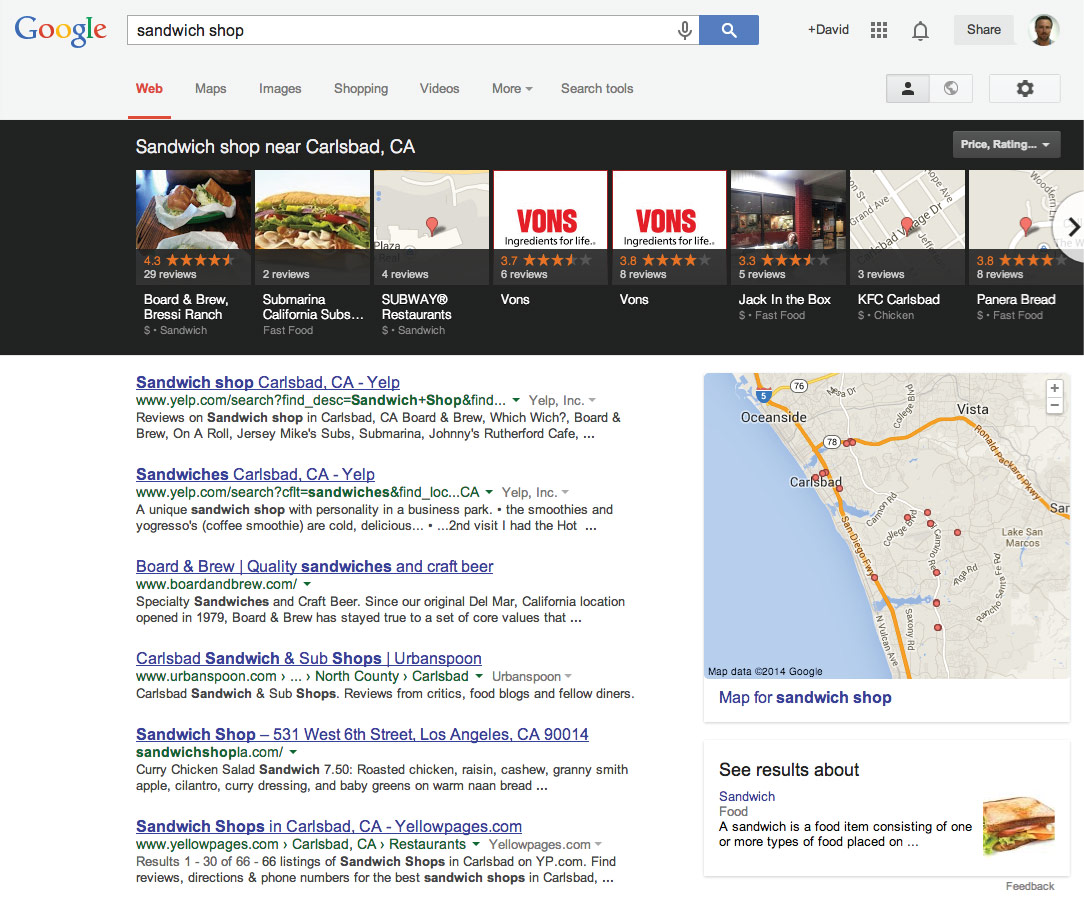
As you can see from the above example, the Local Carousel draws significant attention. It should be noted that SERPs with the Local Carousel do not contain a Google Local Places cluster, and while the pins on the map are associated with the Local Carousel results, they are not given any A, B, C… type association as they are with the Google+ Local Pages clusters.
So, how would you optimize your Local Carousel listing? The following factors are listed in order of strongest correlation to top Local Carousel listings:
- Number of +1’s on your businesses Google+ Local Page.
- The number of +1’s for the URL of the webpage associated with your Google+ Local listing.
- The number of reviews.
- The number of links and citations to your website.
- Your aggregated ratings score.
- Keywords in the title of the page associated with your Google+ Local Page.
- Location in the title of the page associated with your Google+ Local Page.
- Keyword in the URL of the page associated with yoru Google+ Local Page.
- NAP information is consistent across local business listing directories and your website.
- Your website is highly optimized based on standard SEO practices.
-
Some organic results may include a map pin type logo with the NAP information for the closest location. This is only delivered on branded search queries that match large and well-trusted organizations such as national chains. Also, this specific type of result is only delivered under the organic SERP listing, when a knowledge graph result is also presented in the right column.
Example:
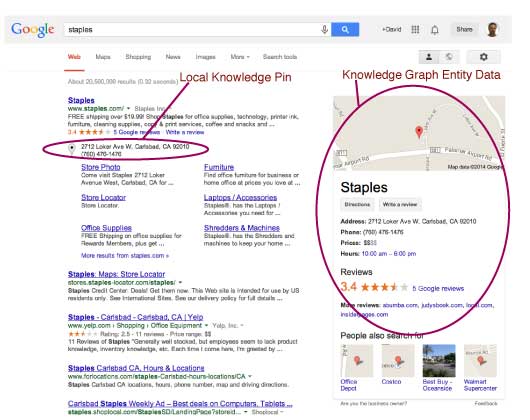
The Knowledge Graph is a knowledge base used by Google to enhance its search engine's search results with semantic-search information gathered from a wide variety of sources. It is very clear that Knowledge Graph is very close to the heart and mind of Google SERPs. As Google crawls and indexes the web, Google’s Knowledge Graph parses that information, re-categorizes and turns every bit of information into an entity. Google then draws associations between entities to allow it to have a deeper understanding of the information and it’s relevance. Google’s knowledge graph is then able to present this newly parsed, categorized and understood information in an ever changing variety of ways. The following examples depict current uses of Knowledge Graph data in SERPs:
-
Knowledge Graph entity cards are similar to a page out of Google's encyclopedia. An entity card is displayed in the right sidebar of Google search results and is only displayed for search queries that are strongly correlated with a specific entity. The information contained within the box represents many of the data points that Google associates with that entity. Of course the specific types of data points shown varies widely based on the associations that exist within Knowledge Graph for that entity. Essentially, different types of information is relevant to different entities. For instance, if you looked up information on a specific type of animal, like a giraffe, you would get a very different set of data points than if you looked up information on a an organization like the United Nations. With Knowledge graph Google is learning how to understand everything for what it is, and how it is related to other things. With entity cards, Google is attempting to provide information that might be of interest based on what you are searching for. But, these are only showing up if Google is fairly certain that your search is strongly related to something it recognizes as an entity.
For instance, below are two examples of SERPs with Knowledge Graph Entity Cards.
The first is from a search for “Hendrix”. While “Hendrix” could apply to various companies and people, statistically the data seems to point to user intent of finding information about Jimmy Hendrix. In this case we see KG data including images, a brief Wikipedia bio, birth date, death date, children, movies about him, a list of his popular songs, a list of albums and other similar entities that have been searched by people who have searched for Jimmy Hendrix.
Example 1: “Jimmy Hendrix”
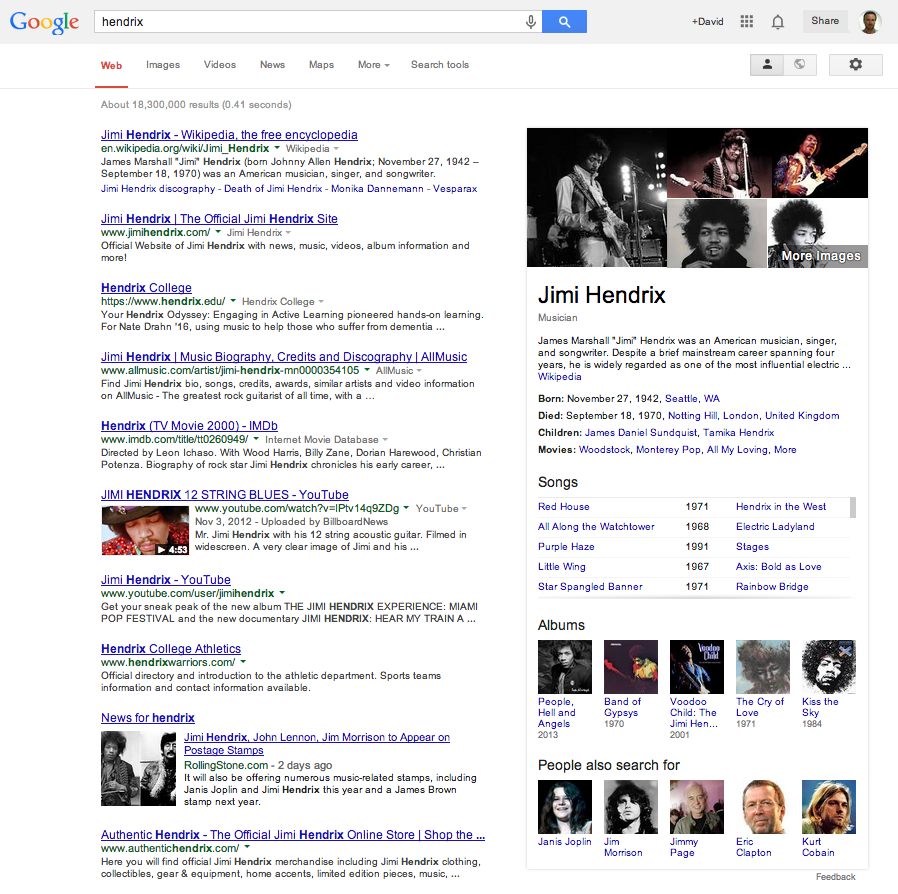
The second is from a search for “NASA” and the results include a Logo, number of Google+ followers with a follow button, a brief description taken from Wikipedia, founded date, list of founders, a recent post from NASA, and a list of seemingly related entities that people have also searched for.
Example 2: “NASA”
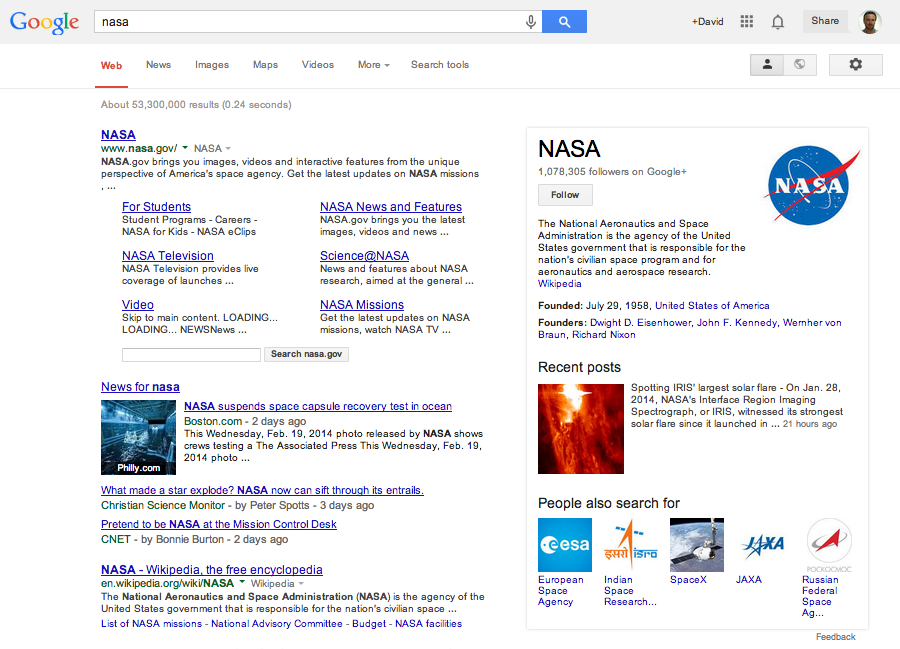
Knowledge Graph data seems to be displayed based on a dynamic algorithm that simply pushes out data examples that meet some type of trust and correlation requirement. Therefore, the only way to suggest optimizing for this type of a result is to ensure that you begin looking at all digital information you create as an entity and to ensure that you are strongly associating your brand with that data, utilizing structured data Schema.org markup whenever possible and building brand trust.
-
Google has stated their objective is to give a user the exact answer they are looking for. Of course this comes with many challenges, including the fact that most people are not great at expressing exactly what they are looking for… still, Knowledge Graph is clearly the answer.
Knowledge Graph collects data from all across the web, however Wikipedia and Google properties clearly provide the framework for the majority of Knowledge Graphs data points. When it comes to collecting data from sites like yours, Google relies heavily on structured data markup to help them properly categorize, attribute and understand the relationships between all types of information.
Because there are so many different types of data and types of relationships between data, the information that appears in Knowledge Graph Answer Boxes is presented in a dynamic and varied format. The Answer Box always appears at the top of the SERP in a white box with a thin grey outline. Typically the answer is stated in bold, sometimes there is a short paragraph with a few entity associations, definitions, links, relationships, citations of where the data originated, graphs, images, maps, weather reports, numbers, equations, calculators, translators, clocks, timers, flight information, and more. However, it really gets interesting when you start to delve into the depth of relationships that Google’s Knowledge Graph has defined.
Typically an Answer Box is accompanied by a Knowledge Graph Entity Card in the right sidebar.
The takeaway here is that if you want Google to believe that your business, organization, product, service or information is actually important, it needs to be able to see that information presented through structured data, and that your data must be verified by trusted sites across the web. The first step is identifying every way that your business and content can be thought about, questioned, explored, shared or related to and then seek to create content that will serve up that information and those relationships to Knowledge Graph.
The following are examples of various Answer Boxes in Google’s SERPs:
- Sporting News: Answer Box for “USA Olympic Medals” queried during Sochi Olympics
- Exercise & Health Info: Answer Box for “Calories in a pound”
- Calorie Counter: Answer Box for “calories in pizza”
- Math and Science: Answer Box for “Mass of the Sun”
- Topical Research: Answer Box for “Cancer Treatment”
- Calculator: Answer Box for “square root of 544”
- Stock Quotes: Answer Box for “Apple Stock”
- Economic Stats: Answer Box for “US GDP”
- Weather: Answer Box for “San Diego Weather”
- Definition: Answer Box for “What is a Narwhal”
- Distance: Answer Box for “Distance To France”
- Currency Converter: Answer Box for “Dollars to Euros”
- Sports Scores: Answer Box for “Laker Game Score”

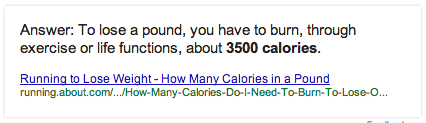
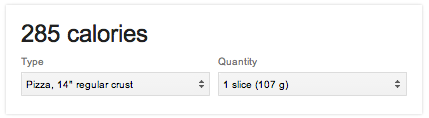
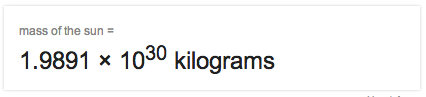
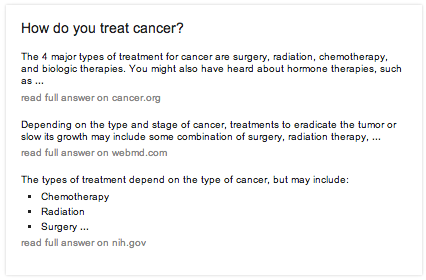
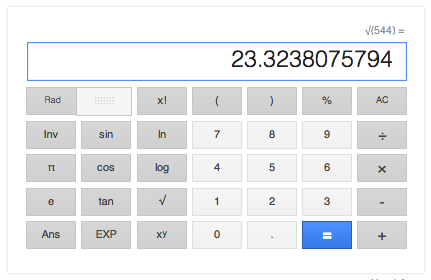
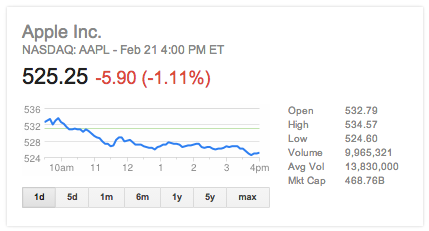
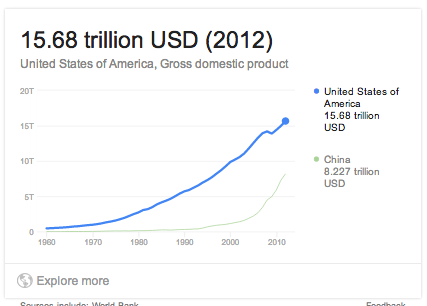
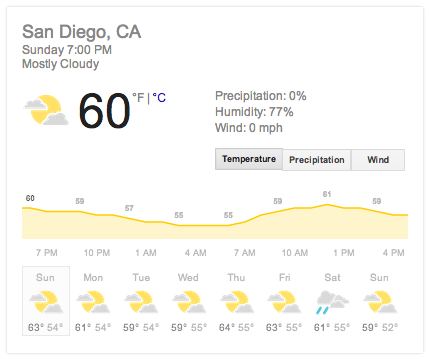
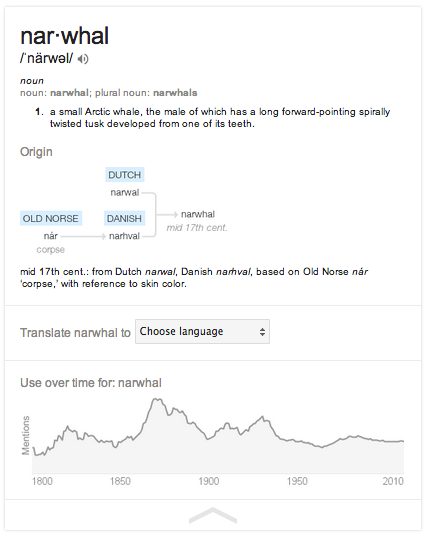
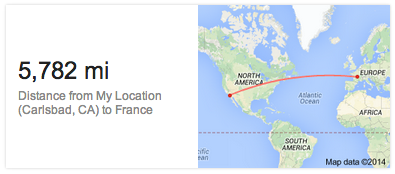
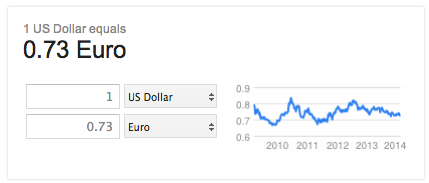

These are just some of the many possible Answer Boxes now available through Google’s Knowledge graph. There are many more types of answers available and Google is working to ensure that one day Knowledge Graph will be able to supply answers to any question a user asks.
So the key takeaway is that Google is establishing everything as
entities and attributes and allowing the connections between them to define relevance. Therefore, if you want your business to become the most relevant for the products, services and information that you offer, you must begin branding through content that will clearly demonstrate to Google that your company is a relevant, important and trustworthy resource for information in your niche. -
For broad general queries that could be associated with numerous known entities, and it seems that the user intent could be to go down one of several information paths, Google offers the Disambiguation Box. When clicking on a result in the Disambiguation box another and more refined search query will be executed. The Disambiguation Box will occur in the right sidebar, under the Knowledge Graph Entity Card if there is one.
Example: query for “Mars”:
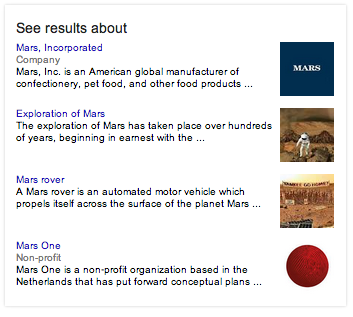
It used to be that organic results were simply the title, URL and description of pages. When Google introduced other types of content into the SERPs from various content verticals such as Video, Images, News, etc… they were kept in clusters, and most often they are still clustered. However, more and more Google SERPs are blending these types of results into the search result list. Let’s take a look at what you might find:
-
For search queries including the terms “images”, “pictures”, “pics”, etc… the image block will always be queried in the SERPs. However for other search queries that are either popularly searched in Google Images, or that are strongly correlated with photo categories, the Image Results Block will also be triggered.
Example: search query “monkey pictures”
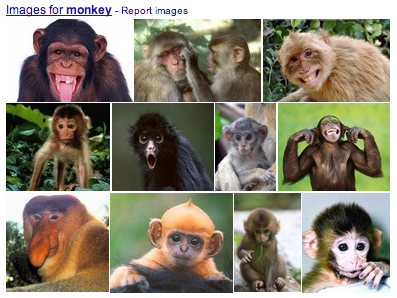
Sometimes if the search query is not specifically asking for images, but the search query does match a category that is often associated with images a smaller Image Results Block with only one row of images may appear.
Example: search query “surf”
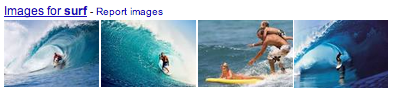
-
In August 2014 Google stopped displaying rich snippets for videos in search results for most websites. The only exceptions seem to be very large and well branded sites that exclusively feature video content such as YouTube, Vimeo, DailyMotion and select others. Up until that point, if you embedded a video on your webpage and included Schema.org structured mark-up, Google would display a thumbnail of your video next to your listing in search results. However, this does not mean that you should no longer utilize Schema.org/Video mark-up. All tests indicate that video optimization continues to have significant SEO benefits in helping a webpage get higher search rankings. Unfortunately, the video thumbnail that drove many sites to adopt proper mark-up is no longer associated with rich snippets in Google search listings. Below are examples of Google search results for the same keyword search before and after the change.
Old Search Results Example: search query ”Surf Videos”
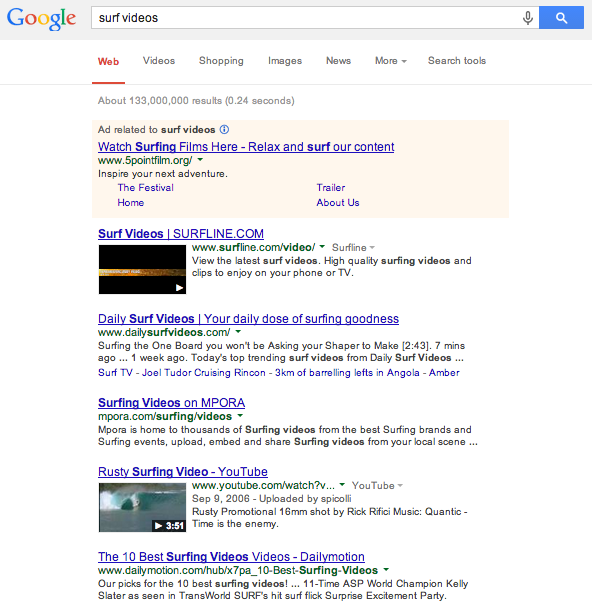
New Search Results Example: search query ”Surf Videos”
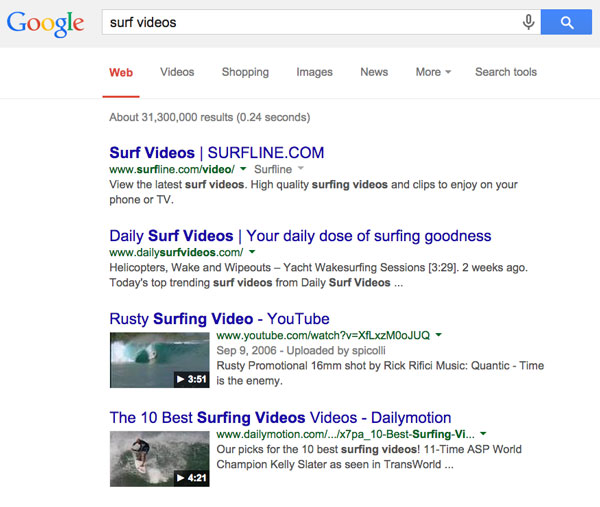
-
News results come from Google News, a Google sanctified aggregator of news stories from sources that Google has decided to include in their index. The amazing thing about Google News is that, for those sites who have been accepted as Google News sources, getting content ranked at the top of Google’s organic SERPs can happen literally within minutes of that content being published. However, while the Google News results block used to occupy a chunk of the SERP (typically at the top) and feature 3-5 related stories, that seems to have changed. Googel News results often only provide one leading story in the SERP, and sometimes feature a few other headlines, noting the source and freshness of the article, but without descriptions. It seems that Google is doing more to integrate news results directly into the SERP and things are changing. Still the most defining feature of News Results is the blue link at the top of the News Results that says “News for and then lists your search query in bold”. Clicking this link will take you to a SERP that is full of related articles.
Example: search query “new Samsung phone”

-
In September 2013 Google introduced in-depth articles. These results can be triggered for topics that are a bit more evergreen and for which long and in-depth, typically multi-page content exists from very large and trusted sources. Currently the in-depth articles feature 3 results and each offers a thumbnail image.
Example: search query “McDonalds food”
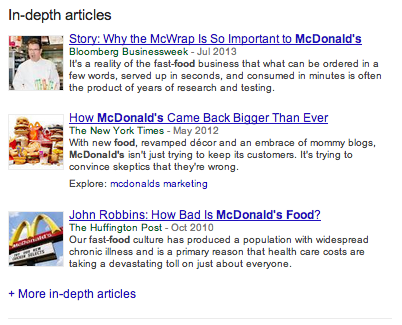
-
Social results in Google’s SERPs are one feature that is evolving a lot. Currently, Social Results in Google SERPs are coming directly from Google+ in a variety of ways. The two most common Social Results are those featuring a Google+ post that is relevant to your search query and posted, liked or commented on by someone who is in your Google+ circles.
Example: search query “some flowers”
In the example below, do you see how highly ranked the post from Matt Cutts is for the search result “some flowers”? As the head of Google’s Web Spam team, Matt certainly knows a lot, but is he really such an expert on flowers that he deserves one of the top spots? It doesn’t matter. I have Matt Cutts in my Google+ circles, I am logged in to Google, and because Matt recently posted a picture and wrote “some flowers”, his result skyrocketed to the top of the results. So, the lesson here is that it pays for you to focus on getting Google+ followers and post on Google+ a lot. That way Google will put you in front of your social circles more often.
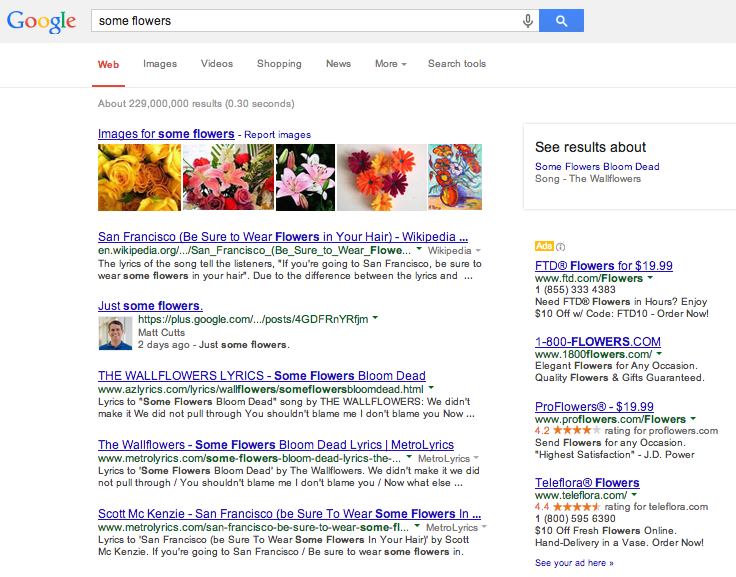
Another Social Result in Google SERPs comes for queries that utilize a hashtag
-
Nearly every Google search is currently also displaying a block of Related Searches. The only caveat here seems to be if the search query is very obscure and Google is not able to easily identify related searches. Related searches represent the search terms that are most popularly searched by users who also used the same query as you. Basically, these suggestions represent what other people went on to search for. The Related Searches block is found at the bottom of the SERP, just above the pagination.
Example: search query “running shoes”
While much of Google’s popularity among consumers is due to it’s variety of amazingly useful free product and services, it is Google’s paid advertising that has made it one of the most profitable and powerful companies in the world. In the Course “SEM & Paid Online Marketing – Precision ad targeting that guarantees ROI” we will take an in depth look at how to best take advantage of these opportunities for targeted advertising. But first, let’s identify how Paid ads appear in the SERPs.
-
Recently AdWords Ads in the block appearing directly above the organic SERP listings has changed. Traditionally this block had a light yellow background to set it apart from the organic listings. However, for mobile devices Google began dropping the light yellow background and instead adding a stronger yellow little box that says “Ad” to the left of advertising results. While the yellow background that clearly put these ads into a box is gone, there still seems to be 1-3 ads delivered in this position. Also, these ads are now featuring a variety of extensions such as sitelinks, ratings, Google+ followers, images, phone numbers, and more. You cannot purchase this placement. The set up for these ads is the same as those that appear in the right column. To be displayed on Top your ads must have both a quality score and a CPC that meets Google’s threshold.
Example: search query "batteries"
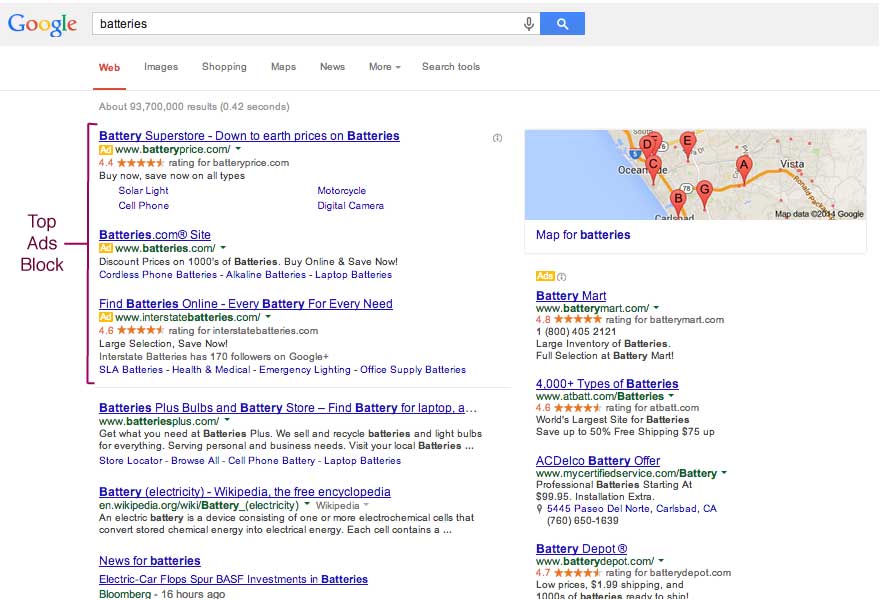
-
The most common form and placement for AdWords Search Ads are in the right column on SERPs. The foundation for these ads is a 25 character title, two lines of 35 characters each for ad text, and a 35 character display URL. However, there are also many AdWords extensions available that allow you to add additional information and entice users to click on your ad. In the course “SEM & Paid Online Marketing – Precision ad targeting that guarantees ROI” we will take an in-depth look at how to set up the appropriate AdWords Extensions for each of your campaigns to maximize CTR and ROI. These AdWords Extensions include: location, products, sitelinks, active calling numbers, communications extensions, and offer extensions.
Example: search query “cheap cannon slr cameras”
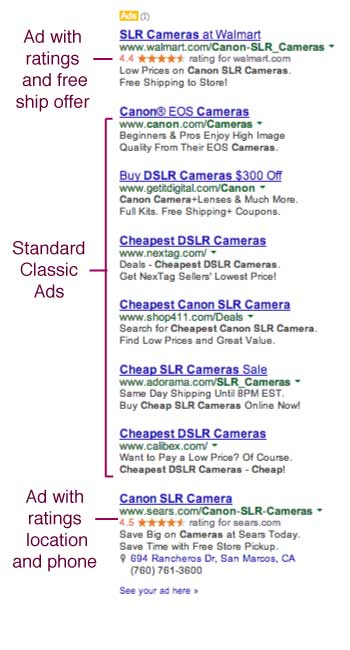
-
Google Shopping is a paid comparison shopping engine powered by Google. The display format is quite different from Text Based or banner ads in that product images are displayed along with a price and the source of the ad. Clicking on the blue title link for an individual Google Shopping result directly in the SERP will take you straight to the website of the advertiser. Essentially these are PPC ads.
Example: search query “tent”
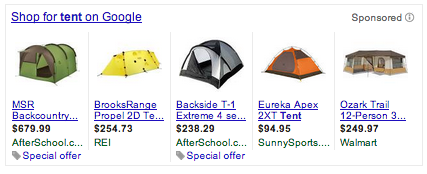
If a user clicks on the link above the Google Shopping block that says “Shop for (keyword) on Google” the user will be taken to a complete list of relevant results within Google Shopping that offer numerous ways to sort and filter the results. Clicking on the title of any individual listing here will open up a view with more product information and a list of sites that offer this same product so that you can easily compare prices.
Example: search query “tent” clicked on “Shop for tent on Google”, then from that page clicked on the title for the third result down the list.
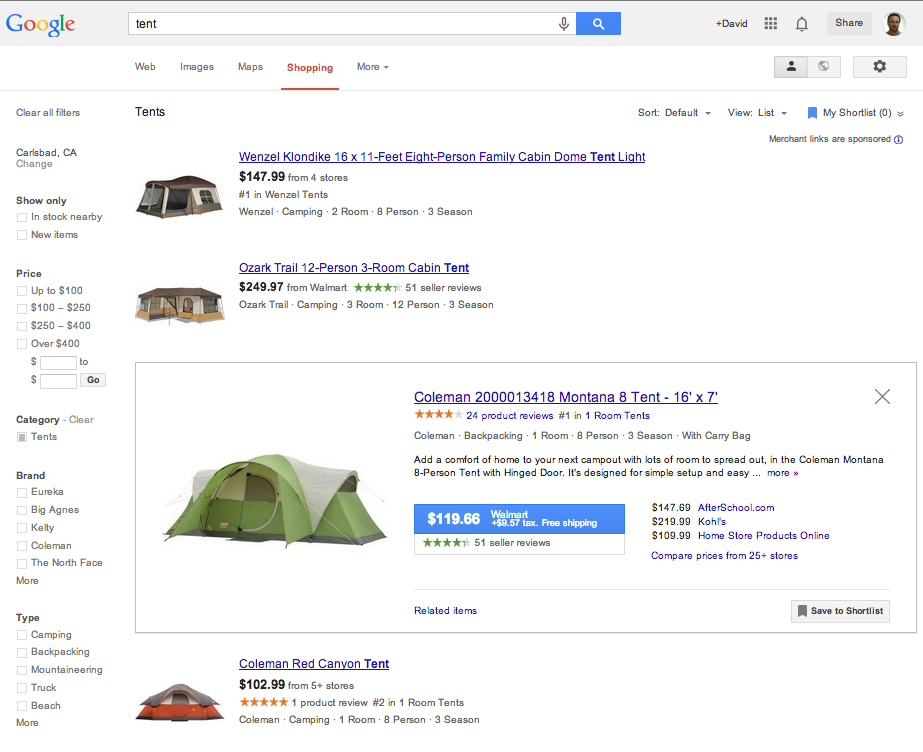
-
Sometimes the AdWords block will appear at the bottom of the page. This block is very similar to the block at the top of the page and can contain up to three ads.
Example: search query “fish tacos”
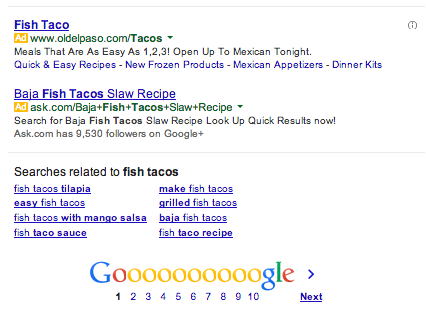
That concludes the Google SERP Features lesson.
Now you should have a full picture of the information that Google is actively presenting to users and you can begin considering how your business can best position itself to allow the world’s most popular search engine become your most powerful traffic partner. Of course, if you really want to take full advantage of the features and opportunities presented by Google search, you really need a deep understanding of how the Google algorithm works.
So What's Next?
Next In the next lesson we will take apart Google's ranking algorithm by listing 209 ranking factors that have been identified by SEO professionals to impact search engine result pages. So, let's dive in and learn about
